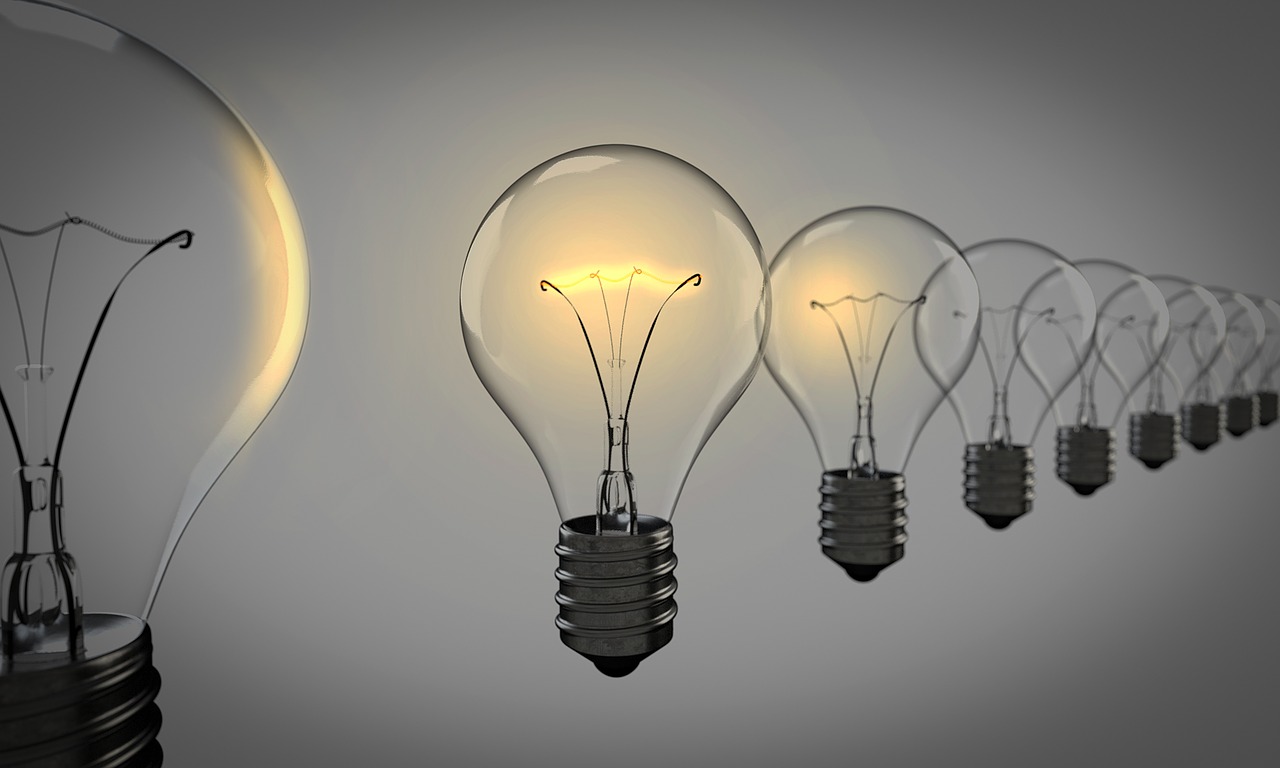Do you know how to search smartly using the address bar? Exactly! Do you know?
Do you know that so many functions, apps, charts, calculations, weather, formulas and various more can be used without having to spend a single sen (Malaysian coin currency). It’s a matter of tapping not even on the search box but on the address bar – the browser box on top where you usually type the website address.
Note: This only works in Google Chrome Browser and you need to login with your Google Account in order to use the smart features.
One time a few years back, I was really in need of a calculator when I was sitting in the LRT (Light Rail Train, our driver-less city train here in Malaysia). I couldn’t use the ones on my mobile phone because it was outdated and I couldn’t do the calculator app update because my phone was an old model.
I was so in need of one that I started to go on Google search and typed just one word : Calculator.

Surprise, surprise! The virtual calculator was there and I started to calculate everything and got my work done within a few minutes.
How in the world would I know that the virtual calculator exist if it wasn’t for something that I really need to use at that point of time?
Besides the virtual calculator, I also found out that by typing the questions of the number on the same box, can give me the answers of the calculation without having to use the virtual calculator.
What I did was, I simply typed 100 minus 34 or 40 times 2 minus 5, or even a longer ones 65 plus 20 times 2 divide by 8, all the answers will come out that will lead you directly to the virtual calculator. Now, observe what I just mentioned above. If you noticed, I didn’t even type the + , – , / or X symbols. Even if you typed the full words itself, it will be detected and the answers will be given.

Isn’t that smart? I was so excited to find out it can be done. If you have something good to share, kindly contact us.